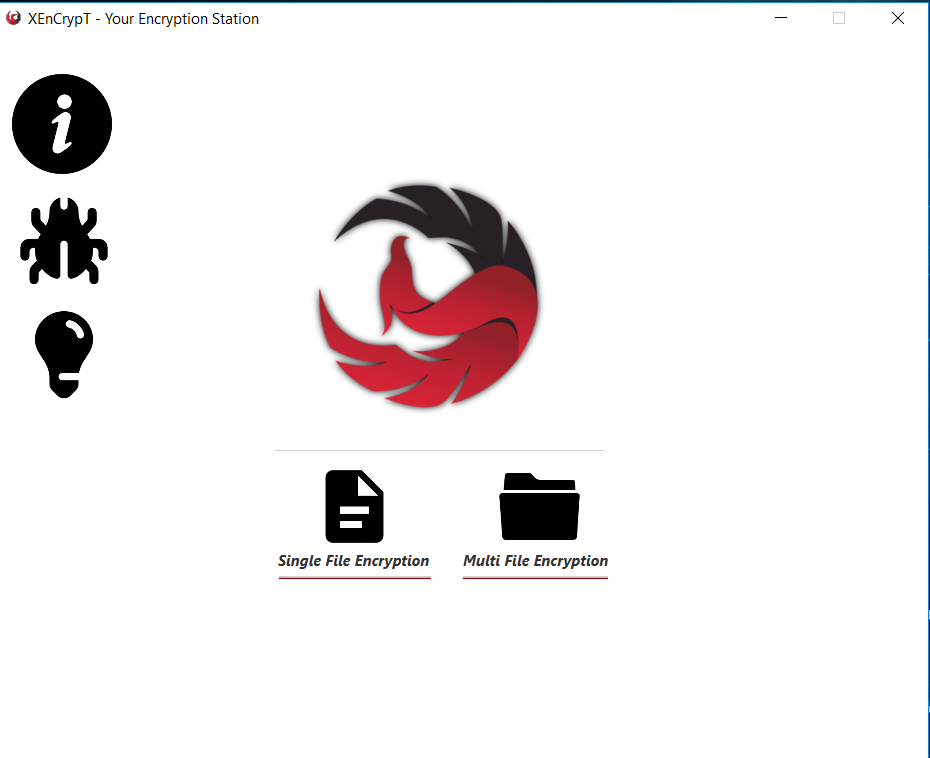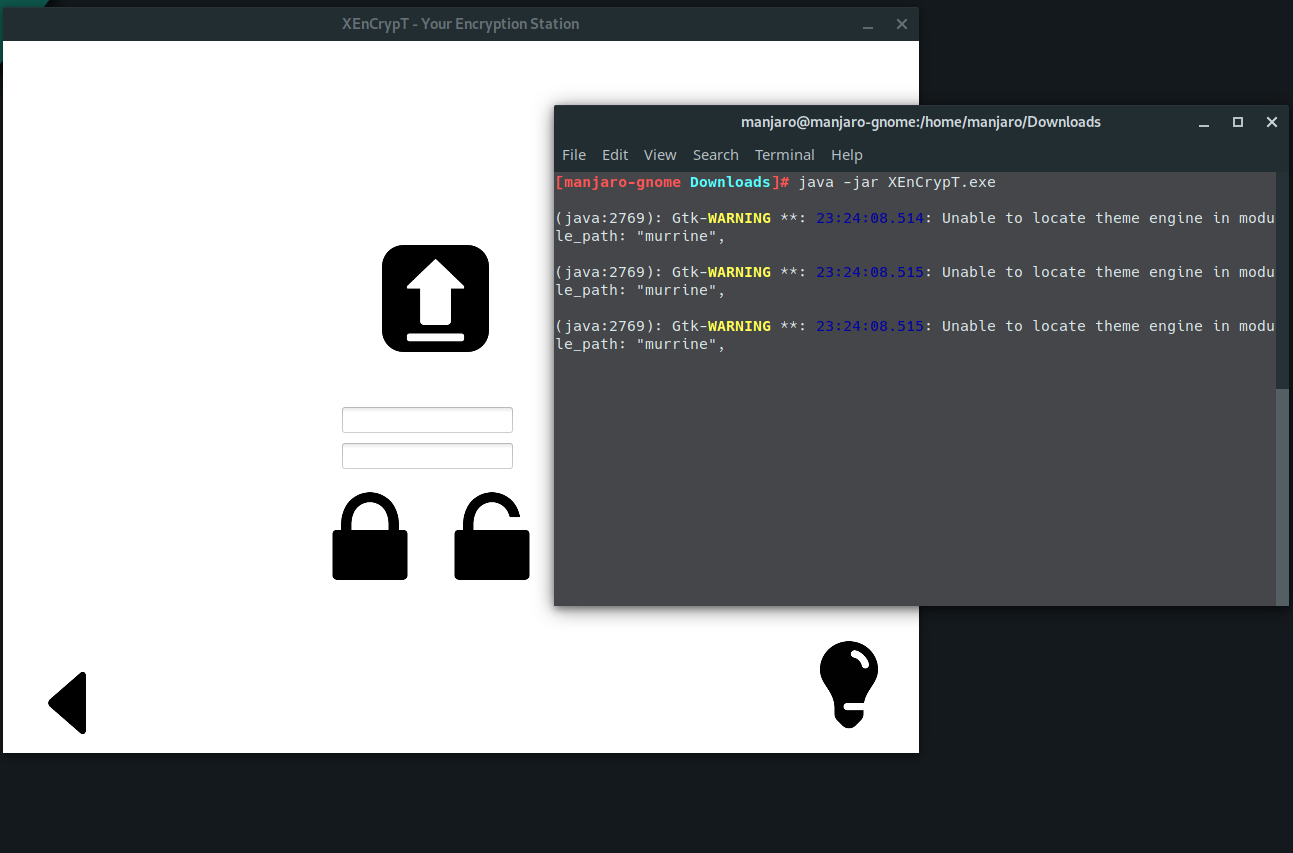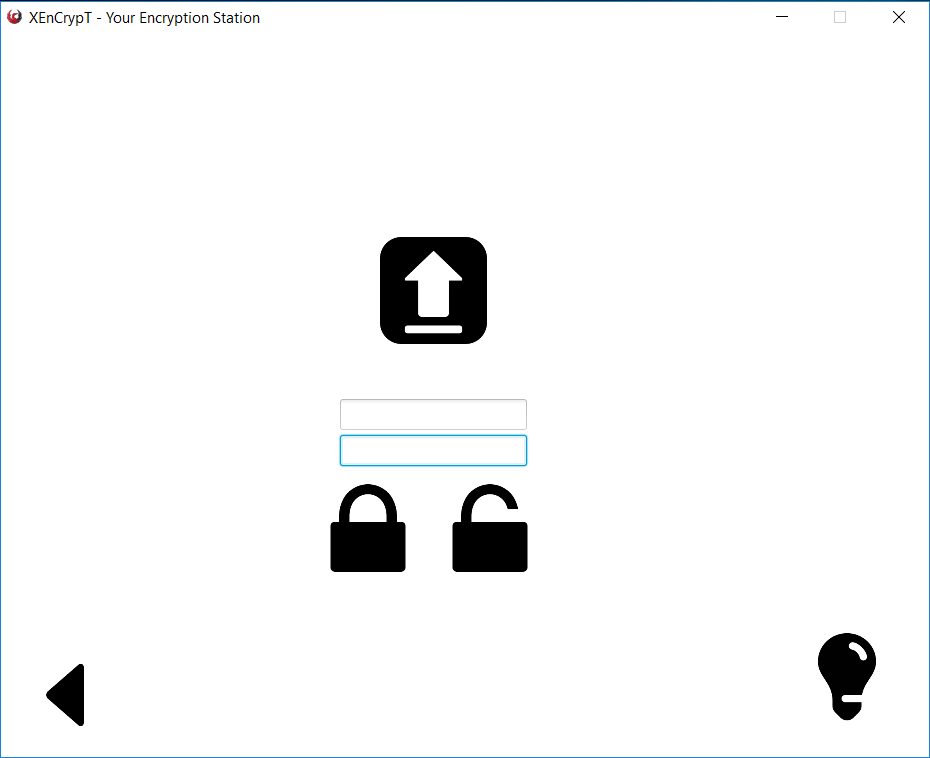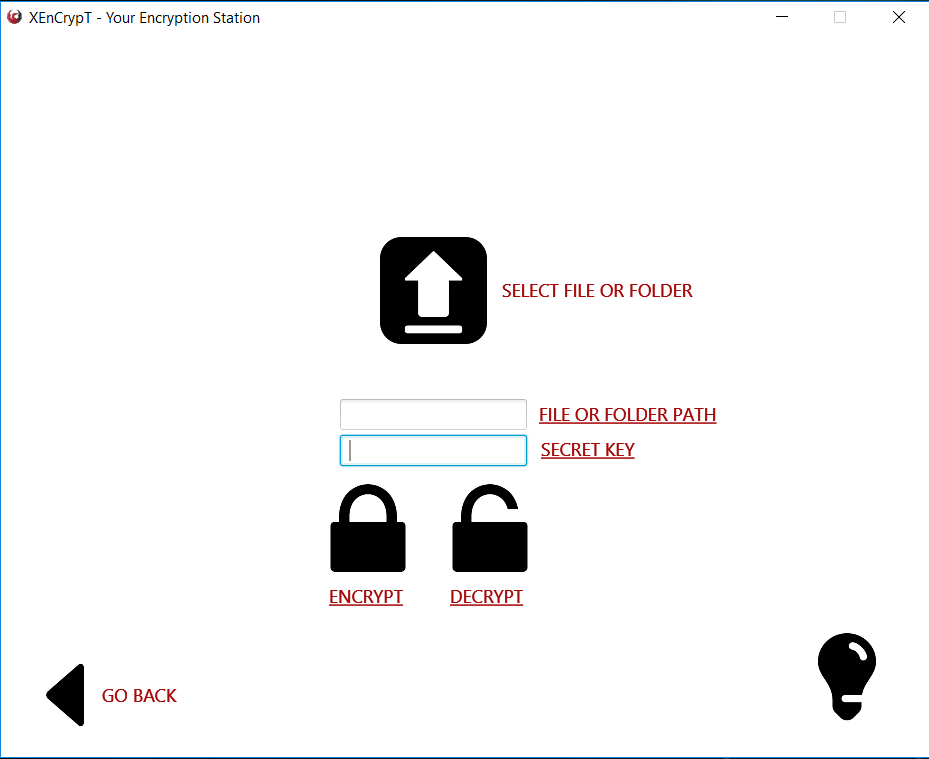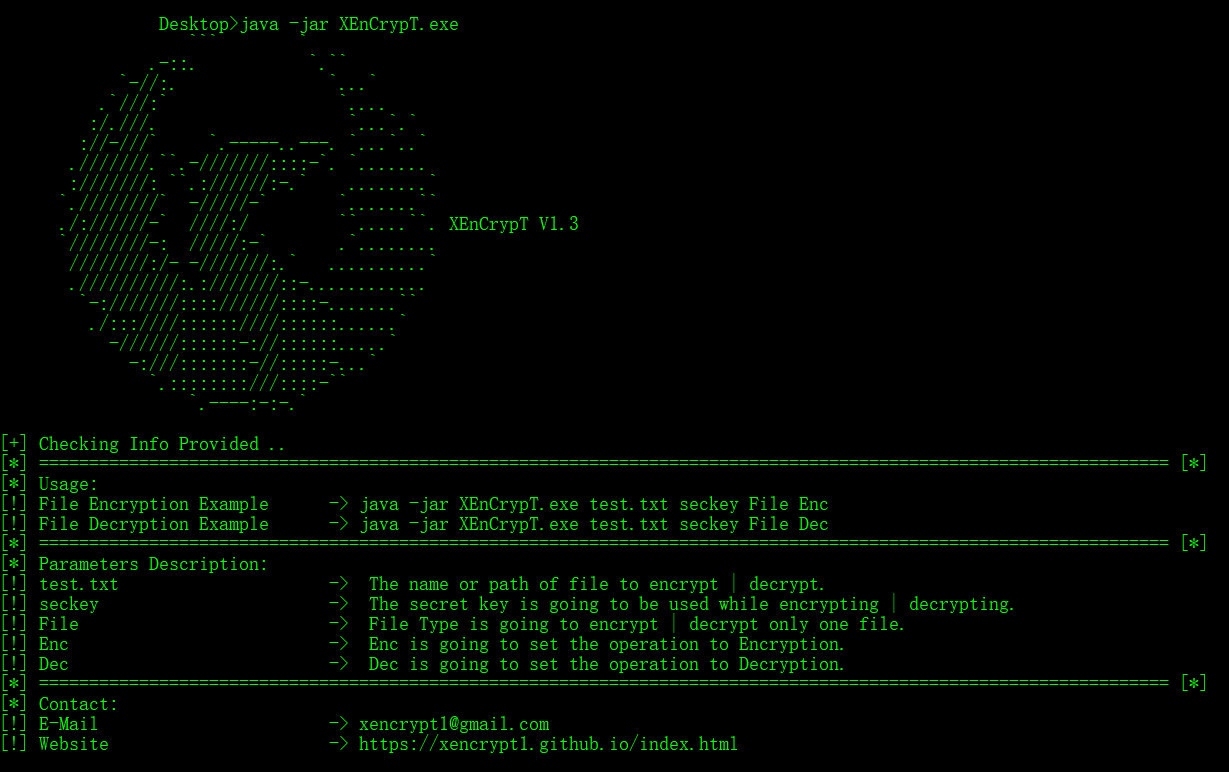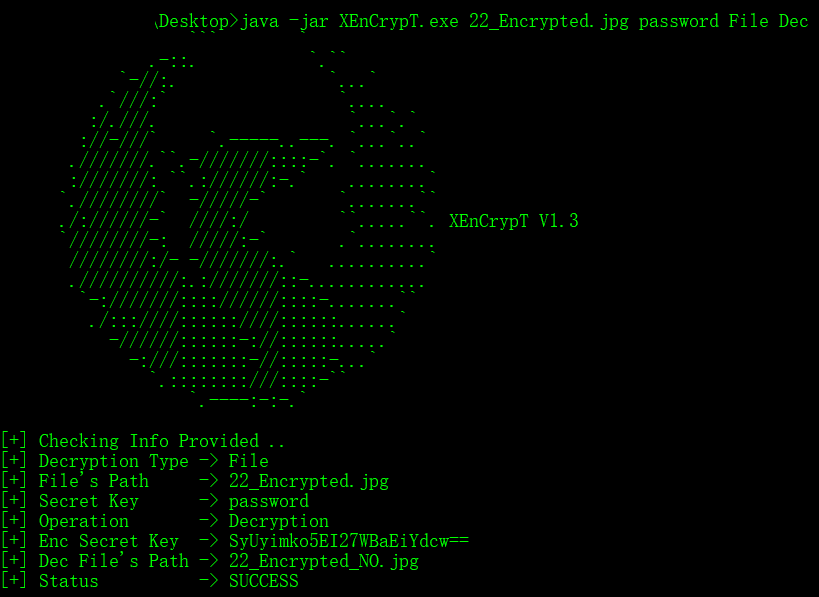XEnCrypT
-Your Encryption Station

-Your Encryption Station

User-Friendly.
Files encrypted with XEnCrypT are 100% Unbreakable.
XEnCrypT never keeps logs of whatever you encrypt.
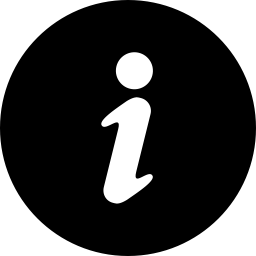
XEnCrypT is an encryption desktop application that uses AES 128 Encryption style !
Mostly all files, below are list of files as an example
1-Image files (Ex : .jpg, .png, .jpge)
2-Video files (Ex : .mp4 )
4-Audio files (Ex : .mp3 )
5-Microsoft office files (Ex : .xlsx, .doc, .pptx)
6-shortcut programs files (Ex : .link)
7-txt files (Ex : .txt)
8-Programming languages files (Ex : .php, .py, .pl, .java)
9- PDF files
GUI -> Supports Single File & Multi Files Encryption | Decryption
COMMAND LINE -> Supports Single File Encryption | Decryption ONLY
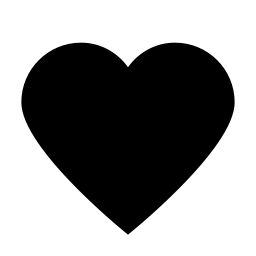
Ebrahim - @king_alnhzh
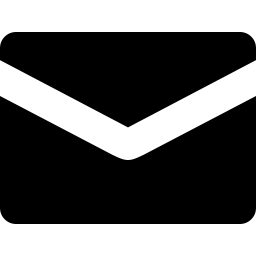
Please follow the instructions below
Email To: xencrypt1@gmail.com
Subject: XEnCrypT - Bug Report
Body: Include as much information as you can.
Attach: Please Attach some pics of the bug.
Thank you!
Email your idea To: xencrypt1@gmail.com
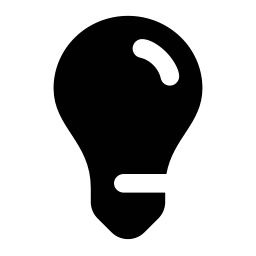
* For Windows, Linux AND mac OS Users * : Install JRE (JAVA RUNTIME ENVIRONMENT) [MIN VERSION: 1.1.0]
* For Linux Users ONLY * : Install openjfx
* For Windows, Linux AND mac OS Users * : Install JRE (JAVA RUNTIME ENVIRONMENT) [MIN VERSION: 1.1.0]
Windows: Double-click OR cmd -> "java -jar XEnCrypT.exe"
mac OS: Terminal -> "java -jar XEnCrypT.exe"
Linux: Terminal -> "java -jar XEnCrypT.exe"
Windows: CMD -> "java -jar XEnCrypT.exe"
mac OS: Terminal -> "java -jar XEnCrypT.exe"
Linux: Terminal -> "java -jar XEnCrypT.exe"